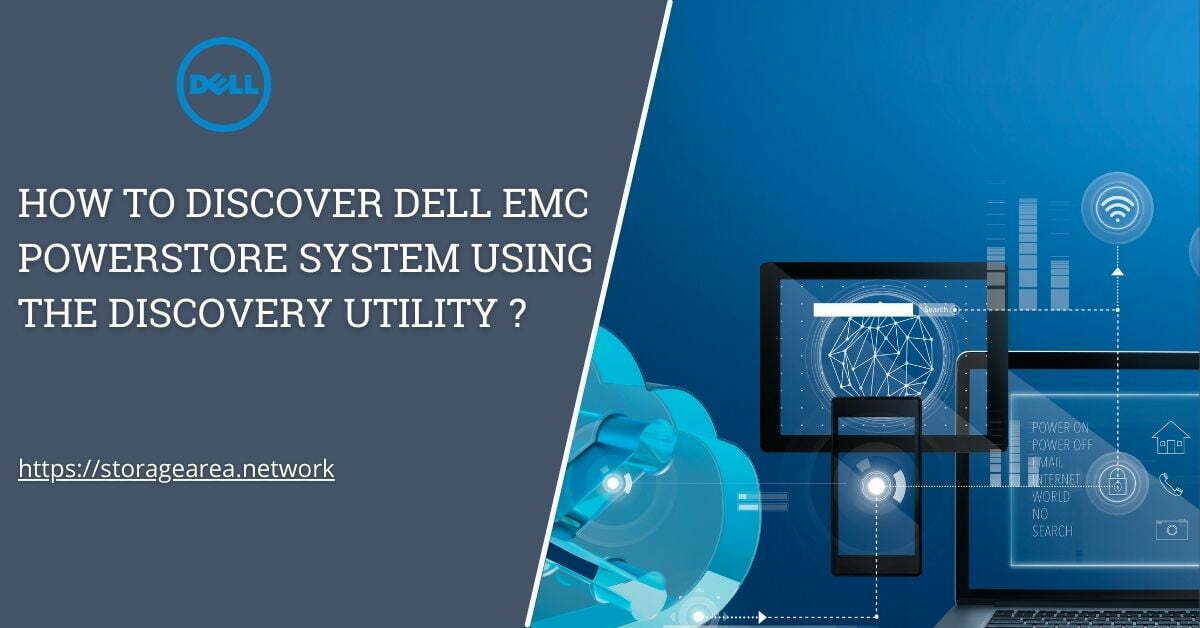In this article, you will learn how to discover Dell EMC PowerStore System using the discover utility. Discover utility allows you to discover unconfigured PowerStore systems and initiate the initial configuration process.
It is recommended that you discover the PowerStore system using the direct connection method. However, it may not always be possible for you to be at the data center, and in that situation, you may choose to use the discovery utility from Dell EMC.
Download the PowerStore Discovery Tool for Windows and or Linux
If you don’t already have an account at https://dell.com/support. Then, please go ahead and create one as you would need this later. Please do ensure that you use your company email id so you get the correct level of access needed to download the utility.
To Download the PowerStore Discovery Utility login to the https://dell.com/support and navigate to the Drivers and Downloads Tab on the PowerStore Product Support page.
NOTE: Before trying to discover an unconfigured Powerstore system please ensure that all the controllers/nodes are connected to the network already. Otherwise the discovery process will fail.
Workstation Requirements
The following list shows supported Windows and Linux hosts on which the PowerStore discovery utility can be deployed:
- Windows:
- Windows 7, 8, and 10
- Linux:
- Linux Mint 18 or later
- Ubuntu 18.04 or later
- SUSE® Linux Enterprise Desktop 15 or later
- At least one RJ-45 network Port.
- The latest version of one of the following web browsers:
- Google Chrome
- Mozilla Firefox
- Microsoft Edge
- Microsoft Internet Explorer 11
Prerequisite, before you begin
The firewall and antivirus software installed on your workstation/computer/laptop may interfere with the PowerStore discovery utility. Hence, it’s recommended to temporarily disable the firewall and antivirus software. If this is not possible due to security reasons. Then you may add port 5353 and the discovery utility to the exclusion list of any firewall and antivirus software running on the system.
You also need to ensure that your workstation is connected to the same network switch to which unconfigured PowerStore system is connected to or is on the same VLAN as that of the PowerStore management network connection.
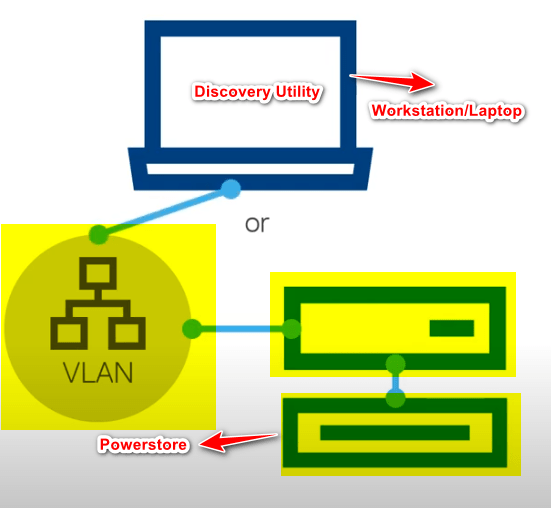
Please go ahead and create a second network adapter that uses the same native or untagged network as the PowerStore management network connection. Verify that there is an IP address starting with 169.254.x.x/16 subnet setup available that you can use as the IP address of the second network adapter.
-If that IP address is not available, set the IP address of the second network adapter to 169.254.1.2 with netmask 255.255.0.0 and no gateway address defined.
– This address cannot be overwritten by any other address ranges (whether you use DHCP or static IP addresses).
Please ensure that no other device is using this IP address that you have set in the above step to avoid any duplicate IP addresses.
Discover an Unconfigured Dell EMC PowerStore System using the Discovery Utility
Step1
- Double click the PowerStore Discovery Utility and launch it.
- Click on Scan Appliances
When the PowerStore system is connected properly to the network and the network is configured correctly, you can click Scan appliances in the PowerStore Discovery Utility. Doing this action automatically scans the network for available PowerStore systems, both unconfigured and configured.
Step 2
After appliances are discovered by the utility. Please select the unconfigured PowerStore Appliance and click on create cluster.
After the create cluster process completes, the Initial configuration wizard will start and will allow you to configure the basic settings of PowerStore like cluster name, Storage and Network configuration, and so on. The initial configuration wizard is covered in the next article.