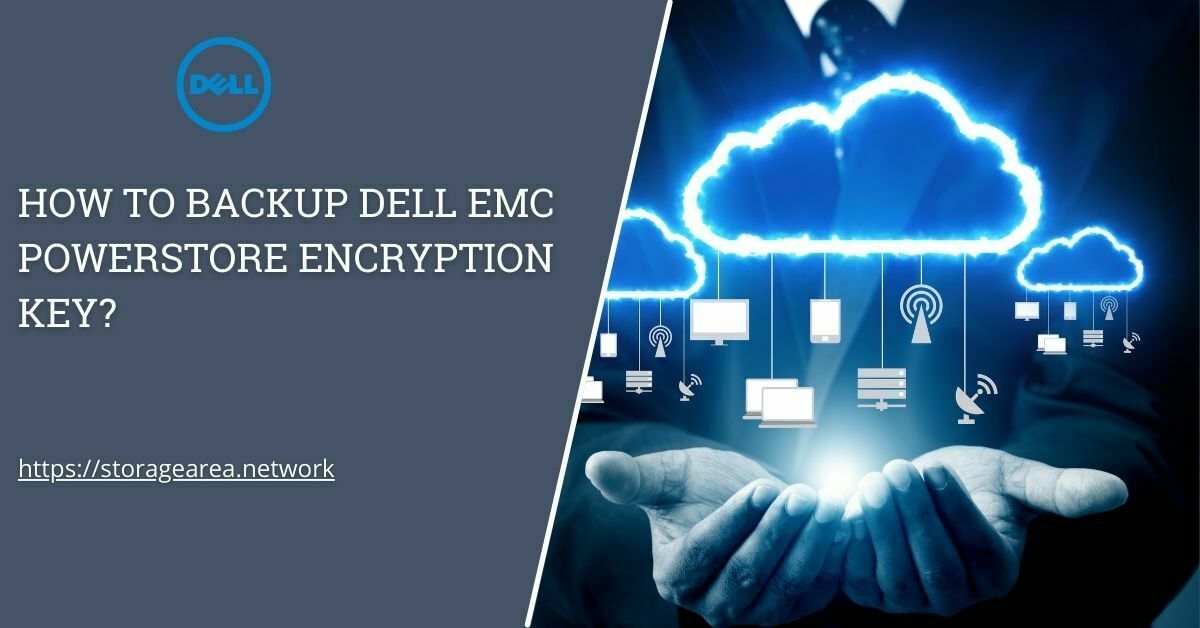Data at rest encryption or D@RE is enabled by default on the PowerStore array. There is no configuration required to enable this feature.
PowerStore T Model uses FIPS140-2 validated Self-Encrypting Drives (SEDs) for primary storage. The NVRAM caching device is also encrypted in Powerstore but not FIPS 140-2 validated.
Backup Dell EMC PowerStore T Model Encryption Key
To back up the Keystore archive file, click Settings, and under Security select Encryption. On the Encryption page under Lockbox backup, click Download Keystore Backup. If the Encryption key restore fails please contact your service provider.
NOTE: The primary appliance in a cluster contains a cluster Keystore archive file that contains a copy of Keystore backups from each appliance that is discovered in the cluster, including the primary appliance.
Read Here: How to Discover PowerStore system using the Direct Connection?
Read Here: How to Discover PowerStore system using Discovery Utility?
It is strongly recommended that you download the generated Keystore archive file to an external, secure location. If the Keystore files on a system become corrupted and inaccessible, that system will enter service mode.
In this case, the Keystore archive file and a service engagement are required for resolution.