In this article, we will see how to enable SSH on Dell PowerStore using PowerStore Manager (GUI). The SSH on PowerStore is disabled by default and can be enabled by following the below mentioned process.
- Select the Settings icon in PowerStore Manager, and then select SSH Management in the Security section.
- Select the appliance or appliances on which to enable SSH.
- Click Enable SSH.
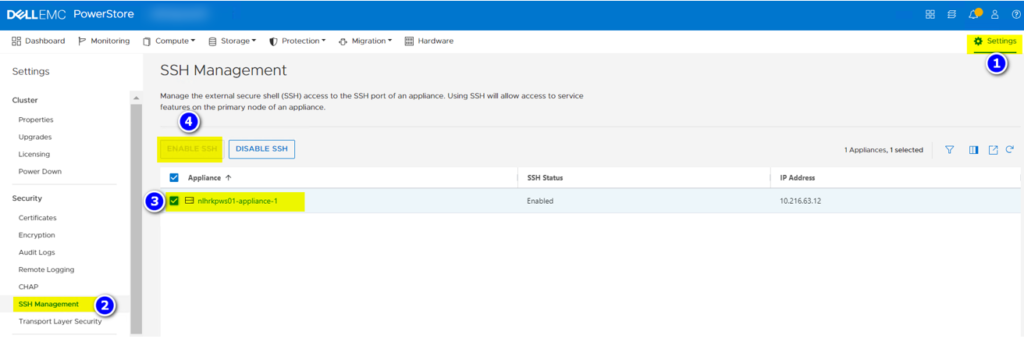
NOTE: Same procedure can be used to Disable SSH by clicking on Disable SSH Button shown in the above screenshot.
