In this article, we will look at how to configure SNMP on a Dell PowerStore appliance using PowerStore Manager.
Before we proceed further, let’s understand what SNMP is and why we use it.
What is SNMP and how does it work?
SNMP stands for Simple Network Management Protocol and it is a network protocol that is used to monitor and collect information about network devices. It is one of the most efficient ways to monitor devices in your network. It was developed in 1988 and has become the protocol of choice to monitor network devices. Almost all networking device manufacturers today provide default support for SNMP.
SNMP is based on a client-server architecture where the SNMP manager (server) collects the information by querying the SNMP Agent (Client) which is embedded in the networking/Storage device. The SNMP agent is pre-installed on all Dell PowerStore devices.
Components of SNMP
SNMP Manager – The SNMP manager is responsible for querying information from the networking devices. It can send SNMP requests to SNMP agents and get SNMP messages in return from the SNMP Agents.
SNMP Agent – SNMP agent is a software component that is pre-installed on networking/storage devices. This agent will respond to the SNMP manager and share device-related information and status when requested by the SNMP manager.
Managed Device – It is a device on which an SNMP agent is installed and configured for example any networking/Storage device.
Management Information Base (MIB) – MIB stands for Management Information Base and it is used by the SNMP. A MIB is a hierarchical database of network entities/objects. MIB resides on the SNMP manager and it allows the SNMP manager to decode messages received from the SNMP agents.
For every type of SNMP agent that the SNMP server is monitoring, a corresponding MIB file is needed on the SNMP manager. In Simple terms, the MIB can be regarded as an interface between the SNMP manager and the SNMP agent.
SNMP Version
There are three versions of SNMP: SNMPv1, SNMPv2c, and SNMPv3.
SNMPv1
As the name suggests, it is the first version of the SNMP protocol. It’s pretty straightforward to set up and only uses a plain text community string. This community string is used for communication between the SNMP manager and the agent and since it is in plain text it can be a huge security concern.
Though, it is very easy to implement. It should never be used in any secure network environment.
SNMPv2
It is the revised version of SNMPv1. However, it is still community-based and still has the same security concerns as that of the predecessor. Don’t get me wrong, a lot of security enhancements were made and some new commands were introduced like “GETBULK”, allowing a manager to request multiple variables from an agent in one message. But the basic security flaw is still not addressed in this version.
SNMPv3
SNMPv3 was developed in 1998 to address the security issues in SNMPv1 and v2. It allows remote configuration of SNMP entities and also supports both authentication and encryption. Encryption and authentication can be used together or separately. Together encryption and authentication make this version the most secure version yet.
Dell PowerStore SNMP Configuration
Using PowerStore Manager, do the following:
Steps
- Select Settings and, under Networking, select SNMP.
The SNMP card appears. - To add an SNMP Manager, click Add under SNMP Managers.
The Add SNMP Manager slide-out appears. - Depending on the version of SNMP, configure the following information for the SNMP Manager:
- For SNMPv2c:
- Network Name or IP address
- Port
- Minimal Severity Level of Alerts
- Version
- Trap Community String
- For SNMPv3:
- Network Name or IP address
- Port
- Minimal Severity Level of Alerts
- Version
- Security Level
- For SNMPv2c:
- Click Add.
- (Optional) To verify whether SNMP Manager destinations can be reached and the correct information is received, click Send Test SNMP Trap.
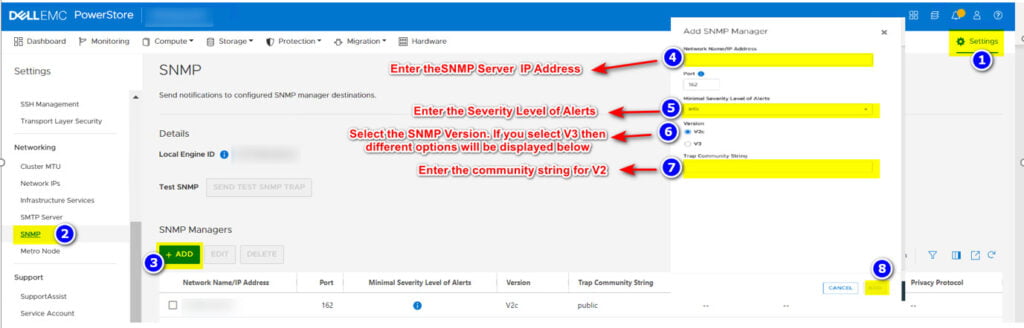
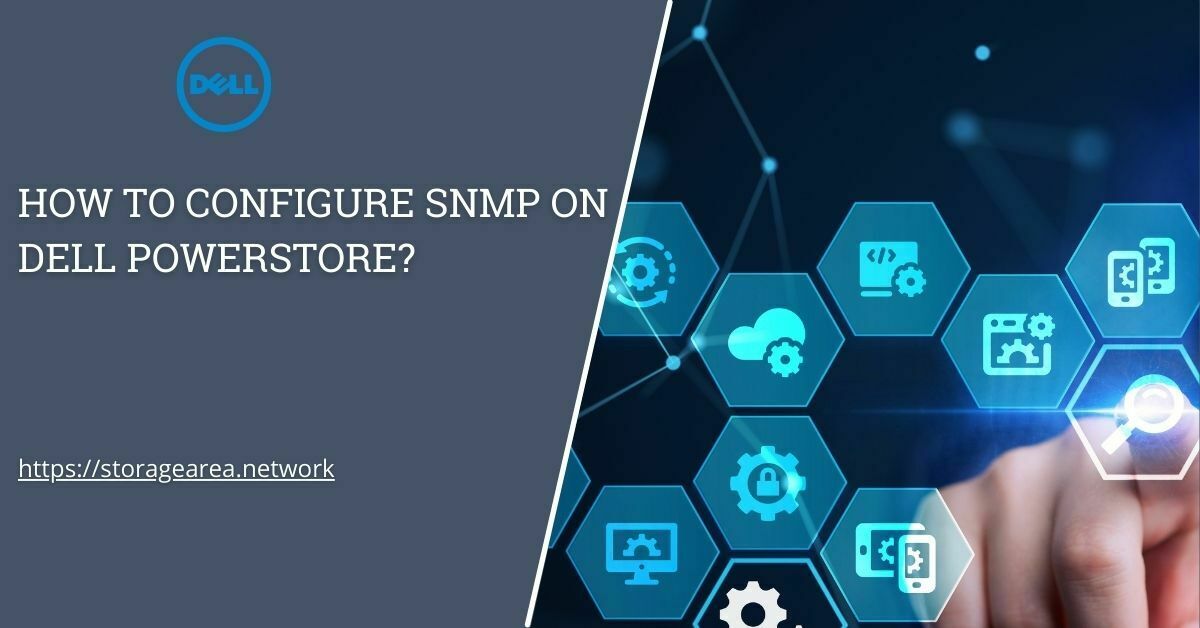
Hi Amit,
do you know which IP-address (Cluster, Appliance or Node) sends the SNMP Traps to the SNMP Manager?
The SNMP servers are managed by server team. So, I honestly dont know. But my educated guess would be , Cluster IP. I can ask around and let you know if you can wait till tomorrow.