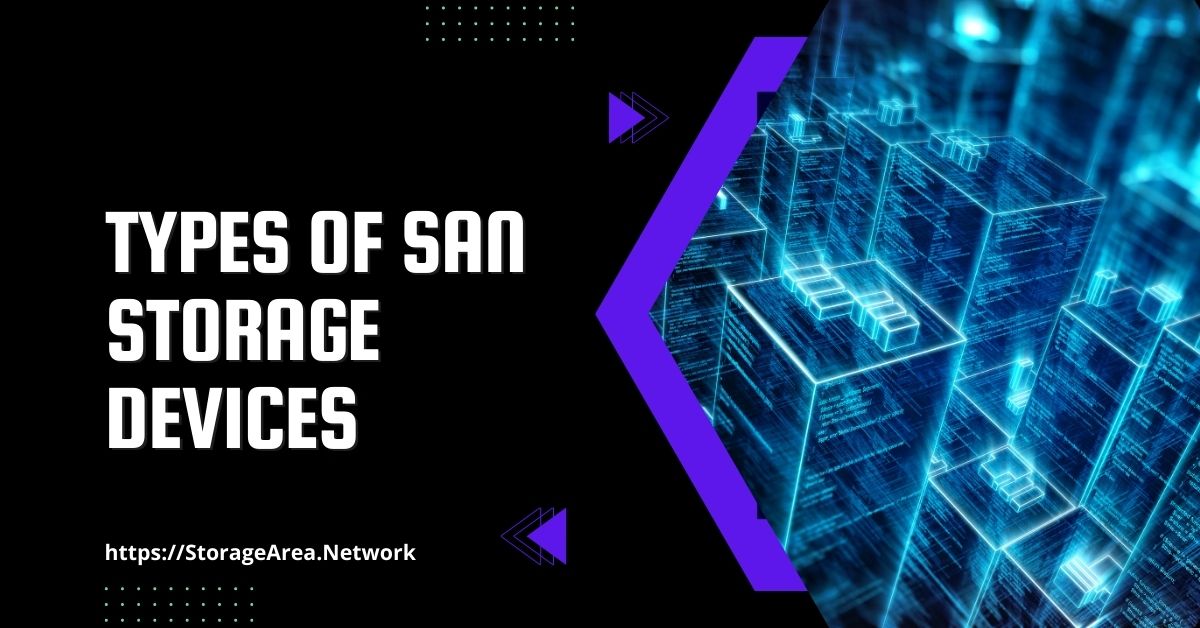Data storage plays a crucial role in our digital world. Whether it’s saving files on your computer or backing up important data, the ability to store and retrieve information is essential. In this blog post, we will explore the various forms of data storage and how it has evolved over time. From physical storage mediums like hard disk drives and optical discs to digital storage solutions like cloud computing, we will delve into the intricacies of data storage and its importance in our everyday lives. So, if you’ve ever wondered how your data is stored and accessed, this blog post is for you.
I. Introduction to Data Storage
Definition and importance of data storage
Data storage is the process of recording and preserving digital information for ongoing or future operations. It plays a crucial role in today’s digital world, and here’s why:
Definition of data storage: Data storage refers to the magnetic, optical, or mechanical media that stores and retains digital information, allowing users to access and retrieve it when needed.
Importance of data storage:
- Efficient data management: Storing data in a structured manner enables easy organization, retrieval, and analysis of information.
- Scalability: Data storage systems can accommodate large volumes of data, allowing businesses to scale their operations without limitations.
- Data security: Storing data securely protects it from unauthorized access, loss, or corruption, ensuring the confidentiality and integrity of valuable information.
- Business continuity: Data storage solutions provide backup and disaster recovery capabilities, enabling organizations to restore operations quickly in the event of data loss or system failure.
- Improved decision-making: Access to stored data allows businesses to analyze historical trends, identify patterns, and make informed decisions based on accurate and reliable information.
In today’s data-driven world, effective data storage is essential for businesses of all sizes to thrive and remain competitive. Whether it’s storing customer information, transactional data, or business intelligence, robust data storage systems are the backbone of modern organizations.
Evolution of data storage technologies
Data storage technologies have evolved significantly over the years, transforming the way we store and access information. Here is a brief overview of the evolution of data storage technologies:
- Magnetic Storage Devices: In the early days of computing, magnetic storage devices such as hard disk drives (HDDs) and magnetic tapes were widely used. These devices used magnetized materials to store data and offered relatively large storage capacities compared to other options at the time.
- Optical Storage Devices: Optical storage devices like CDs, DVDs, and Blu-ray discs gained popularity in the late 20th century. They used laser technology to read and write data on optical discs, providing more compact and portable storage options.
- Solid-State Storage Devices: Solid-state storage devices, such as flash drives and solid-state drives (SSDs), have revolutionized data storage in recent years. Unlike traditional magnetic and optical storage devices, solid-state devices use flash memory chips to store and retrieve data, offering faster access speeds and greater durability.
With the advancement of technology, data storage has also expanded beyond physical devices. Here are a few notable trends in data storage:
- Cloud Storage: Cloud storage has gained immense popularity, allowing users to store and access data over the internet. It offers scalability, easy remote access, and enhanced data backup and recovery options.
- Hybrid Cloud Storage: Hybrid cloud storage combines the benefits of both public and private clouds, providing organizations with flexibility, cost-effectiveness, and tailored data storage solutions.
- Backup Storage: Backup storage has become essential for protecting data against disasters, failures, and cyber threats. It involves making periodic copies of data to separate devices or remote locations to ensure data availability and recovery.
As technology continues to advance, we can expect further developments in data storage technologies, with a focus on increased capacity, faster speeds, and improved security.
For more detailed information on data storage technologies, you can refer to this Wikipedia page.
II. Types of Storage Devices
Magnetic storage devices (hard disk drives, magnetic tapes)
Magnetic storage devices such as hard disk drives (HDDs) and magnetic tapes have long been used for data storage due to their reliability and cost-effectiveness.
- Hard disk drives (HDDs) consist of one or more rotating disks coated with a magnetic material. Data is stored in binary format as magnetic particles on the surface of the disk. HDDs are commonly used in computers and servers for long-term storage of large amounts of data.
- Magnetic tapes are sequential storage devices that use a magnetized ribbon of tape to store data. They are commonly used for backup and archival purposes due to their high capacity and low cost per gigabyte. Magnetic tapes offer long-term data retention and offline storage options for disaster recovery.
Advantages of magnetic storage devices:
- High storage capacity: HDDs and magnetic tapes offer large storage capacities, making them suitable for storing vast amounts of data.
- Cost-effective: Magnetic storage devices are relatively inexpensive compared to other storage technologies, making them a cost-effective choice for businesses.
- Durability: HDDs and magnetic tapes are highly durable and can withstand physical damage and extreme environmental conditions.
- Longevity: Magnetic storage devices have a long lifespan, making them suitable for long-term data storage and archival purposes.
Disadvantages of magnetic storage devices:
- Mechanical components: HDDs have moving parts, such as rotating disks and read/write heads, which can lead to mechanical failure over time.
- Slower access times: Compared to solid-state storage devices, magnetic storage devices have slower access times due to the physical movement involved in data retrieval.
- Limited portability: Magnetic storage devices are not as portable as other storage options, such as flash drives or cloud storage.
- Vulnerable to magnetic fields: Magnetic storage devices can be affected by magnetic fields, which can cause data corruption or loss if not properly protected.
Overall, magnetic storage devices continue to be a reliable and cost-effective choice for data storage, particularly for long-term storage and backup purposes. However, advancements in solid-state storage technologies have led to the emergence of faster and more portable alternatives.
Optical storage devices (CDs, DVDs, Blu-ray discs)
Optical storage devices, such as CDs, DVDs, and Blu-ray discs, have played a significant role in data storage over the years. These devices use lasers to read and write data onto a disc’s surface. Here are some key points about optical storage devices:
- CDs (Compact Discs): CDs were one of the first optical storage devices to gain widespread popularity. They have a storage capacity of up to 700 MB and are commonly used for storing audio, video, and data files.
- DVDs (Digital Versatile Discs): DVDs have a larger storage capacity than CDs, with options for single-layer discs (4.7 GB) and dual-layer discs (8.5 GB). DVDs are often used for storing movies, software, and large data files.
- Blu-ray Discs: Blu-ray discs have the highest storage capacity among optical storage devices, with options for single-layer discs (25 GB) and dual-layer discs (50 GB). They are commonly used for high-definition movies and larger data files.
Optical storage devices offer several advantages, including their durability, portability, and compatibility with different devices. However, they also have some limitations, such as slower data transfer speeds compared to solid-state drives and the occasional risk of data corruption due to scratches or damage to the disc’s surface.
For more information on optical storage devices, you can visit the Wikipedia page dedicated to the topic.
Solid-state storage devices (flash drives, SSDs)
Solid-state storage devices, such as flash drives and SSDs, are revolutionizing data storage with their high speed and reliability. These devices use flash memory chips to store and retrieve data, eliminating the moving parts found in traditional hard disk drives. The absence of moving parts results in faster data access times, greater durability, and lower power consumption. Flash drives are compact and portable, making them ideal for transferring and storing data on the go. SSDs, on the other hand, offer larger storage capacities and are commonly used in laptops and data centers for their superior performance. With the advancements in solid-state storage technology, businesses and individuals can enjoy faster data access and improved overall system performance.
III. Direct-Attached Storage (DAS)
Explanation of DAS
Direct-attached storage (DAS) is a storage technology in which the storage devices are directly connected to the computer or server accessing them. Here’s a brief explanation of DAS:
- DAS devices include hard disk drives (HDDs), magnetic tapes, optical discs (CDs, DVDs, Blu-ray), and flash drives.
- DAS provides local storage that is often limited to the machine it is connected to.
- It offers decent local backup services but lacks scalability and limited sharing capabilities.
- DAS is commonly used for personal computers, workstations, and small-scale applications.
- It can be cost-effective for small businesses with simple storage needs.
- DAS provides direct control over the storage hardware, giving users more flexibility and customization options.
For more information on DAS, you can visit the Wikipedia page.
Summary:
Direct-attached storage (DAS) is a storage technology that connects storage devices directly to the computer or server. It offers local storage with limited scalability and sharing capabilities, making it suitable for personal computers and small-scale applications. DAS provides flexibility and customization options for users.
Advantages and disadvantages of DAS
Advantages of DAS (Direct-Attached Storage):
- Simple and easy to set up, as it connects directly to the computing machine accessing it.
- Offers good local backup services, ensuring data can be easily accessed and restored.
- Provides high-speed data transfer and low latency due to the direct connection.
- Cost-effective option for small-scale storage needs.
Disadvantages of DAS:
- Limited sharing capabilities, as it typically only allows one machine to connect to it.
- Scaling can be challenging, as it requires additional hardware for each new connection.
- Lack of redundancy and data protection in case of disk failure.
- Limited flexibility for data access from multiple devices or locations.
It’s important to consider these advantages and disadvantages when deciding to implement DAS as a storage solution. Each organization’s specific needs and requirements should be taken into account before making a decision.
IV. Network-Attached Storage (NAS)
Explanation of NAS
Network-Attached Storage (NAS) is a storage technology that allows multiple computers to access and share data over a network. It is a centralized storage solution that provides file-level access, making it easy to store, retrieve, and manage data from different devices. NAS devices are dedicated servers that are connected to the network and can be accessed by authorized users. They offer a simple and cost-effective way to store and share files, making them ideal for small businesses and home networks.
Here are some key features and advantages of NAS:
- Easy Setup: NAS devices are designed to be user-friendly, with simplified installation processes and intuitive web-based interfaces.
- Data Sharing: NAS allows multiple users to access and share files simultaneously, making collaboration and file sharing seamless and efficient.
- Data Protection: NAS devices often come with built-in RAID (Redundant Array of Independent Disks) technology, which provides data redundancy and protects against data loss in case of a hard drive failure.
- Remote Access: NAS devices also offer remote access capabilities, allowing users to access their files and data securely from anywhere with an internet connection.
- Scalability: NAS systems are scalable, meaning they can easily accommodate additional storage capacity by adding more hard drives or expanding the existing storage pool.
- Data Backup: NAS devices can also be used as backup solutions, allowing users to schedule regular backups of their data and protect against data loss.
Overall, NAS provides a convenient and reliable storage solution for individuals and businesses alike. By centralizing data storage and enabling easy access and sharing, NAS streamlines workflows and improves productivity. Whether used for personal or professional purposes, NAS offers a secure and efficient way to store and manage data. For more detailed information, you can refer to the Wikipedia article on Network-Attached Storage (NAS).
Advantages and disadvantages of NAS
Network-Attached Storage (NAS) offers several advantages and disadvantages for businesses and individuals:
Advantages of NAS:
- Ease of use: NAS devices are relatively easy to set up and configure, making them accessible even for users with limited technical knowledge.
- Data sharing and collaboration: NAS allows multiple users to access and share files simultaneously, facilitating collaboration within an organization.
- Centralized storage: NAS provides a centralized storage solution, enabling users to store and access their files from any device connected to the network.
- Data protection: Many NAS devices offer built-in redundancy features such as RAID, ensuring data protection and minimizing the risk of data loss.
- Scalability: NAS systems can be easily expanded by adding additional storage drives, allowing users to increase storage capacity as their needs grow.
Disadvantages of NAS:
- Limited performance for high-demand applications: NAS devices may not provide the same level of performance as more powerful storage solutions like Storage Area Networks (SAN) for data-intensive applications.
- Network dependency: NAS relies on the local network for data access, meaning that network issues or interruptions can affect the availability and performance of the storage system.
- Limited scalability compared to SAN: While NAS devices can be expanded by adding more drives, they may not offer the same level of scalability as SAN solutions, particularly for large-scale enterprise storage needs.
- Limited features: NAS devices typically focus on file-level storage and may lack some advanced features and capabilities offered by SAN solutions.
Overall, NAS provides a cost-effective and user-friendly storage solution for small to medium-sized businesses and individuals who require centralized file storage and sharing capabilities. However, organizations with high-performance and scalability requirements may find more suitable alternatives in SAN or cloud storage solutions.
References:
- Network-Attached Storage (NAS): https://en.wikipedia.org/wiki/Network-attached_storage
V. Storage Area Network (SAN)
Explanation of SAN
A Storage Area Network (SAN) is a specialized, high-speed network that connects servers and storage devices. It consists of a communication infrastructure, including switches and directors, that allows multiple devices to share a common storage utility. SANs provide enhanced network availability, data accessibility, and system manageability, making them a crucial component of modern storage infrastructure. The core components of a SAN include Fibre Channel connectivity, server infrastructure, storage systems (such as HDDs or SSDs), and networking hardware and software. With a well-designed SAN, organizations can achieve reliable and efficient data storage and management. To learn more about SAN and its implementation, you can visit the Wikipedia page on SAN.
Advantages and disadvantages of SAN
When it comes to Storage Area Networks (SAN), there are several advantages and disadvantages to consider:
Advantages:
- Increased network availability: SANs offer improved uptime and reliability, reducing the risk of data loss or downtime.
- Enhanced data accessibility: SANs provide centralized storage, allowing multiple servers to access data simultaneously and making it easier to manage and share data across the network.
- Scalability: SANs can easily accommodate growing storage needs by adding more storage devices without disrupting operations.
- Better performance: With high-speed Fibre Channel connectivity and advanced storage technologies, SANs can deliver faster data transfer rates and reduce latency.
- Efficient resource utilization: SANs enable efficient storage allocation and utilization, eliminating the need for dedicated storage resources for each server.
- Simplified management: SANs provide centralized management and administration, making it easier to monitor and control storage resources.
Disadvantages:
- Cost: Implementing a SAN can be a significant upfront investment, including the cost of hardware, software, and specialized skills required for setup and maintenance.
- Complexity: SANs can be complex to configure and manage, requiring expertise in networking, storage, and server technologies.
- Single point of failure: If the SAN infrastructure fails, it can result in a complete loss of data accessibility for all connected servers.
- Limited distance: Fibre Channel, the most common SAN connectivity technology, has distance limitations that may require additional equipment or protocols for long-distance connectivity.
- Security risks: Since multiple servers share access to storage devices, there is a potential security risk if proper access controls and protocols are not implemented.
It’s essential to carefully evaluate your organization’s needs and resources before deciding to implement a SAN. Consider factors such as cost, scalability requirements, data accessibility, and the expertise available in your IT team.
VI. Flash Storage and All-Flash Arrays
Overview of flash storage technology
Flash storage technology is a type of solid-state storage that uses flash memory chips to store and retrieve data. Unlike traditional hard disk drives (HDDs) that have moving parts, flash storage has no moving components, resulting in faster data access and improved performance. It is widely used in various applications due to its benefits:
- Faster read and write speeds: Flash storage provides significantly faster read and write speeds compared to HDDs, enabling quick data access and transfer.
- Reliability: With no moving parts, flash storage is more durable and less prone to mechanical failures, making it highly reliable for long-term data storage.
- Energy-efficient: Flash storage consumes less power than HDDs, making it a more energy-efficient option. This can lead to reduced energy costs in data centers and other computing environments.
- Compact size: Flash storage devices are typically smaller and more compact than HDDs, allowing for space-saving in devices such as laptops, tablets, and smartphones.
- No noise: Since there are no spinning disks or moving parts, flash storage operates silently, eliminating the noise associated with traditional HDDs.
- Low latency: Flash storage provides low latency, resulting in faster response times and improved overall system performance.
Overall, flash storage technology offers numerous advantages in terms of speed, reliability, energy efficiency, and compactness, making it a preferred choice for many applications that require fast and reliable data storage.
Advantages of using flash storage
Flash storage offers several advantages over traditional storage technologies:
- Speed and Performance: Flash storage provides ultra-fast access times and data transfer speeds, significantly improving application performance and reducing latency.
- Reliability: Unlike mechanical storage devices such as hard disk drives (HDDs), flash storage has no moving parts, making it less prone to physical failures and data loss. It is also more resistant to shocks and vibrations.
- Energy Efficiency: Flash storage consumes less power compared to HDDs as it does not require spinning disks or moving parts. This results in lower energy costs and reduced environmental impact.
- Scalability: Flash storage can easily scale to accommodate growing data needs without a significant impact on performance. It offers greater flexibility in adding or expanding storage capacity as required.
- Durability: Flash storage is designed to withstand a high number of read and write operations, making it suitable for demanding workloads. It has a longer lifespan compared to HDDs, reducing the need for frequent replacements.
- Compact Form Factor: Flash storage devices are smaller and more compact than traditional HDDs, allowing for efficient use of space in data centers or portable devices.
Overall, flash storage offers improved performance, reliability, energy efficiency, scalability, durability, and space savings compared to traditional storage technologies. It is ideal for applications that require high-speed data access, such as databases, virtualization, and enterprise-level storage solutions.
For more information, you can visit the Wikipedia page on flash memory.
VII. Cloud Storage
Definition and benefits of cloud storage
Cloud storage refers to the storing and managing of data on remote servers accessed through the internet. Some benefits of cloud storage include:
- Scalability: Cloud storage allows for flexible storage capacity, enabling businesses to easily scale up or down based on their needs.
- Cost Savings: Cloud storage eliminates the need for expensive physical storage hardware and maintenance costs.
- Accessibility: Data stored in the cloud can be accessed from anywhere, at any time, as long as there is an internet connection.
- Redundancy: Cloud storage providers often have redundant systems in place to ensure data is backed up and protected from failure or loss.
- Collaboration: Cloud storage facilitates easy sharing and collaboration between team members, as multiple users can access and edit files simultaneously.
- Security: Cloud storage providers typically have robust security measures in place, including encryption and access controls, to protect data from unauthorized access or breaches.
Cloud storage is a versatile and cost-effective solution that offers businesses the flexibility, accessibility, and security they need to effectively manage and store their data.
Public, private, and hybrid cloud storage options
Cloud storage offers different options for organizations depending on their specific needs and requirements. Some of the main types of cloud storage options available are public, private, and hybrid cloud storage.
Public cloud storage: In a public cloud storage model, the storage infrastructure is owned and managed by a third-party service provider. This means that organizations can store their data on remote servers that are hosted by the provider. Public cloud storage is cost-effective and offers scalability, as organizations can pay for the storage they need and easily increase or decrease their storage capacity as required. Examples of public cloud storage providers include Amazon Web Services (AWS), Microsoft Azure, and Google Cloud.
Private cloud storage: Private cloud storage, on the other hand, is dedicated to a single organization. It is hosted on-premises or by a third-party provider, but the infrastructure is used exclusively by the organization. Private cloud storage offers enhanced security and control, as data remains within the organization’s own network. It is often preferred by organizations with strict data privacy and compliance requirements.
Hybrid cloud storage: Hybrid cloud storage combines elements of both public and private cloud storage. It allows organizations to store sensitive data on a private cloud infrastructure, while leveraging the scalability and cost-efficiency of public cloud storage for less sensitive data. This hybrid approach provides flexibility and can help organizations optimize their storage resources based on their specific needs.
Here’s a comparison table summarizing the key differences between public, private, and hybrid cloud storage options:
| Cloud Storage Option | Advantages |
|---|---|
| Public cloud storage | Cost-effective and scalable |
| No need for on-premises infrastructure | |
| Accessible from anywhere with an internet connection | |
| Private cloud storage | Enhanced security and control |
| Compliance with data privacy regulations | |
| Can be tailored to specific organizational requirements | |
| Hybrid cloud storage | Combination of security and scalability |
| Optimal use of resources based on data sensitivity | |
| Flexibility to move between private and public cloud environments |
Sources:
- Public Cloud Storage on Wikipedia
- Private Cloud Storage on Wikipedia
- Hybrid Cloud Storage on Wikipedia
VIII. Backup Storage Solutions
Importance of backup storage
Backup storage is of utmost importance for businesses and individuals alike. It serves as a safeguard against data loss due to various reasons such as hardware failure, natural disasters, accidental deletion, or malicious attacks. Here’s why backup storage is essential:
- Data Protection: Backup storage ensures that critical data is saved in a separate location, reducing the risk of permanent data loss. In the event of hardware failure or data corruption, backups serve as a reliable source to restore lost or damaged data.
- Disaster Recovery: Backup storage plays a pivotal role in disaster recovery efforts. In case of natural calamities like fires, floods, or earthquakes, having backups stored off-site ensures that valuable data can be recovered and business operations can resume as quickly as possible.
- Business Continuity: An effective backup strategy ensures uninterrupted business operations. By having multiple copies of important data stored in different locations, businesses can quickly recover from potential data loss and minimize downtime, protecting their reputation and customer trust.
- Compliance and Legal Requirements: Many industries are subject to strict compliance regulations that mandate data backup and retention. Backup storage systems help organizations meet these requirements and avoid potential penalties or legal liabilities.
- Peace of Mind: Knowing that valuable data is securely backed up provides peace of mind for individuals and businesses alike. It eliminates the fear of losing important files, precious memories, or critical business information.
It is important to establish a comprehensive backup strategy that includes regular backups, periodic testing, and secure off-site storage. By implementing a robust backup storage system, businesses can mitigate the risk of data loss and ensure their ability to recover and continue operations in the face of adversity.
Types of backup storage devices and solutions
When it comes to backup storage, there are various devices and solutions available to protect data from loss. Here are some common types:
Hard Disk Drives (HDDs): These are traditional storage devices that use magnetic platters to store data. They offer high storage capacity and cost-effectiveness, making them a popular choice for backup storage.
Solid-State Drives (SSDs): SSDs are similar to HDDs but use flash memory instead of magnetic platters. They offer faster access times and better reliability due to the absence of moving parts. However, they tend to have lower storage capacities and higher costs compared to HDDs.
Tape Drives: Tape drives use magnetic tape cartridges to store data. They offer high storage capacities and long-term durability, making them ideal for archival purposes. Tape backups are also offline, providing protection against cyberattacks or ransomware.
Cloud Backup: Cloud backup solutions involve storing data on remote servers through an internet connection. This offers off-site storage, accessibility from anywhere, and scalability based on needs. Cloud backup providers handle data protection, redundancy, and disaster recovery.
Network-Attached Storage (NAS): NAS devices are dedicated file servers connected to a network. They provide centralized storage accessible to multiple users and often include RAID configurations for data redundancy. NAS solutions can also function as backup targets for multiple devices.
Backup Software and Appliances: Backup software allows users to schedule and automate backups, ensuring data continuity. Backup appliances combine software and hardware into an integrated solution, simplifying the setup and management of backup processes.
Here’s a quick summary of the different types of backup storage devices and solutions:
| Device/Solution | Description |
|---|---|
| Hard Disk Drives (HDDs) | Traditional storage devices that use magnetic platters to store data. |
| Solid-State Drives (SSDs) | Storage devices that use flash memory for faster access and better reliability. |
| Tape Drives | Devices that use magnetic tape cartridges for high-capacity and durable backup storage. |
| Cloud Backup | Storage solutions that store data on remote servers accessible through the internet. |
| Network-Attached Storage (NAS) | Dedicated file servers connected to a network, providing centralized storage for multiple users. |
| Backup Software and Appliances | Software solutions and integrated hardware-software solutions for automated and managed backups. |
With various options available, businesses can choose the backup storage devices and solutions that best fit their storage needs and budget.
IX. File, Block, and Object Storage
Explanation of file storage
File storage is a hierarchical storage methodology used to organize and store data. It involves storing data in the form of files, which are organized in folders and arranged under a hierarchy of directories and subdirectories. This structure allows for easy navigation and management of data. File storage is commonly used for documents, images, videos, and other types of files that need to be easily accessible and organized.
Here’s a quick overview of file storage:
- Organizational Structure: File storage organizes data into a hierarchy of directories and subdirectories, making it easy to navigate and find specific files.
- User-Friendly: File storage systems typically have an intuitive interface that allows users to easily create, edit, and delete files and folders.
- Access Control: File storage systems often have built-in access controls, allowing administrators to define who can access and modify specific files and folders.
- Flexible Storage: File storage can be implemented on various storage mediums, including hard disk drives, solid-state drives, network-attached storage (NAS), and cloud storage.
- Version Control: Some file storage systems support versioning, allowing users to track and manage different versions of a file.
- Collaboration: File storage systems often support collaboration features, enabling multiple users to work on the same file simultaneously and track changes.
Overall, file storage is a widely used and effective method for organizing and managing data in a user-friendly and accessible way.
For more information on file storage, you can visit the following link: File Storage – Wikipedia
Explanation of block storage
Block storage is a data storage technology that breaks down data into fixed-size blocks, each with a unique identifier. These blocks are then stored separately and can be accessed and managed independently. Block storage is commonly used in enterprise environments and is ideal for applications that require fast and efficient data transfer, such as databases and virtual machines. This technology allows for greater flexibility and scalability compared to file storage and object storage. Notable examples of block storage devices include hard disk drives (HDDs) and solid-state drives (SSDs).
For more information on block storage, you can visit the following link: Block Storage – Wikipedia
Explanation of object storage
Object storage is a data storage architecture designed to handle large amounts of unstructured data. Unlike file and block storage, which organize data in a hierarchical or block-based structure, object storage stores data as objects. An object consists of data, metadata, and a unique identifier, which allows for easy retrieval and manipulation of data. This makes object storage ideal for storing and managing big data, multimedia files, and other unstructured data types. Object storage also offers scalability, durability, and high availability, making it a popular choice for cloud storage solutions.