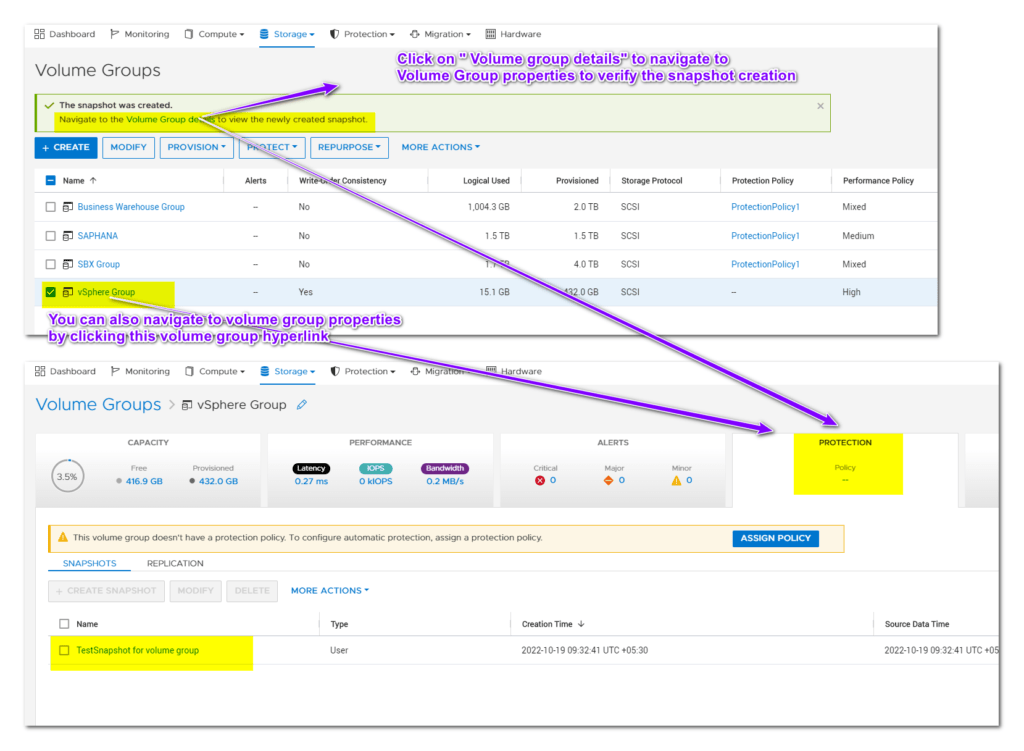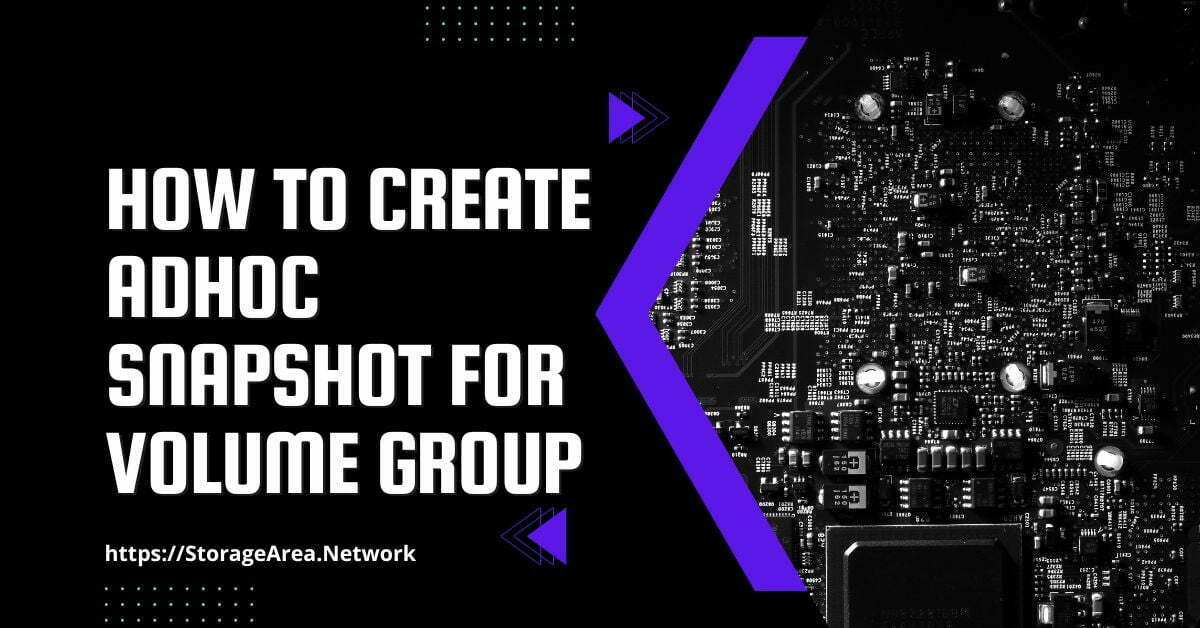In this article, we will see how to create a snapshot of a volume group on Dell PowerStore using PowerStore Manager. This will create a snapshot for all the volumes that are members of this volume group.
Create A Snapshot Of A Volume Group using PowerStore Manager: Step by Step
Step 1
- Login to PowerStore Manager.
- Navigate to Storage >> Volume Groups
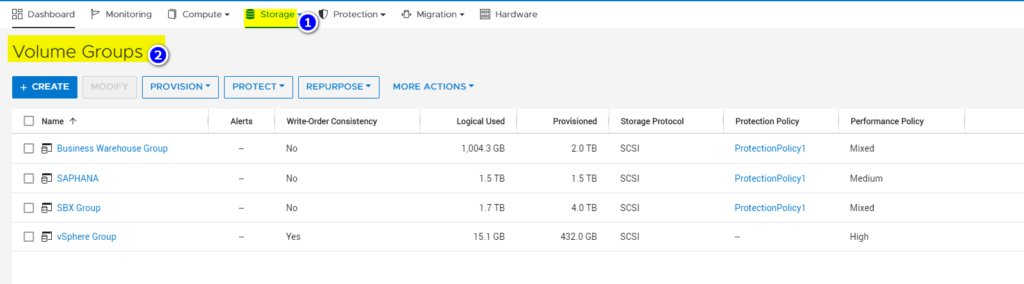
Step 2
- Select the Volume Group for which the snapshot needs to be created
- Click on Protect >> Create Snapshot
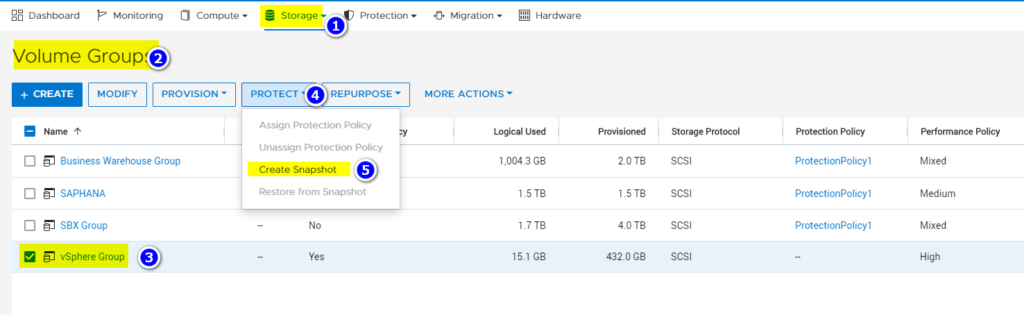
Step 3
In the slide-out popup enter the below-mentioned information:
- Unique Name for the snapshot
- Local Retention Policy
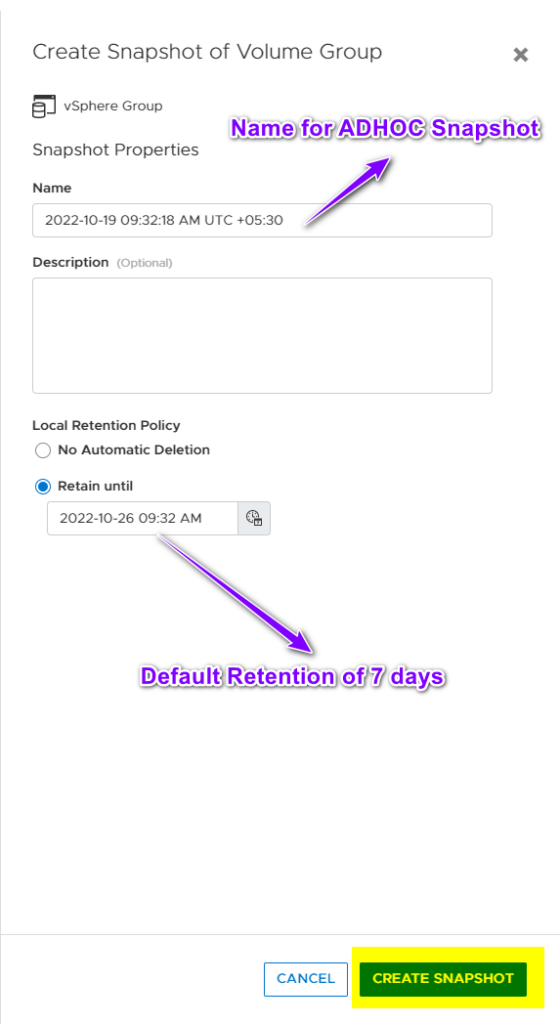
Step 4
Verify Snapshot Creation by clicking on Volume Group Details as shown in the image below.