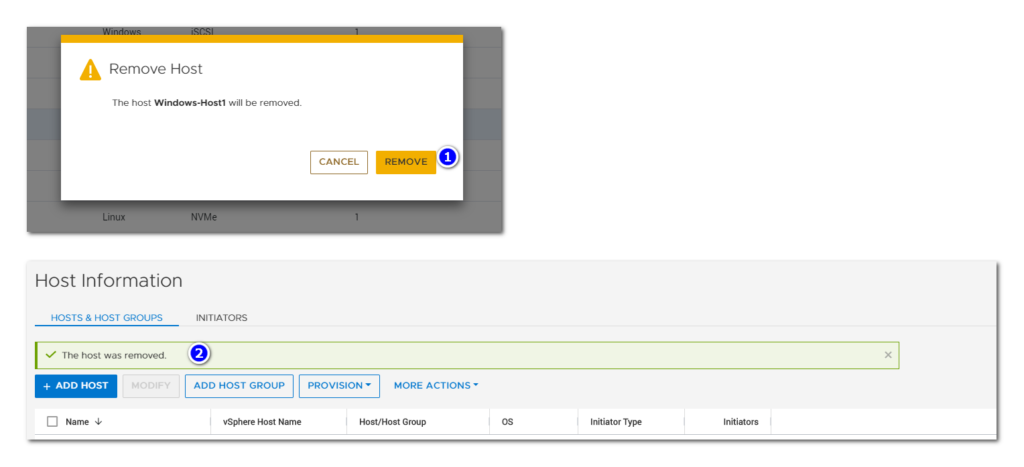In this article, we will see how to delete a host in Dell PowerStore. Please be very careful while performing this action. This is irreversible and cannot be undone.
Delete a Host in Dell PowerStore using PowerStore Manager: Step by Step
Step 1
- Login to PowerStore Manager
- Navigate to Compute > Host Information
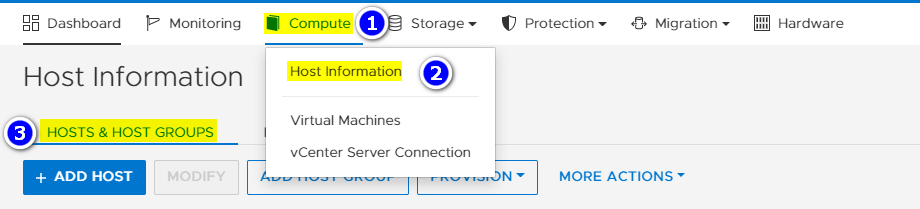
Note: Before you proceed with this task, please ensure there are no volume mapped to a Host. If the Host is part of a host group it needs to be removed from the Host Group as well before you can perform the removal action.
Read Here: How to Unmap a Volume from Host
Step 2
- Select the host you wish to delete
- Click on More Actions
- Click on Remove
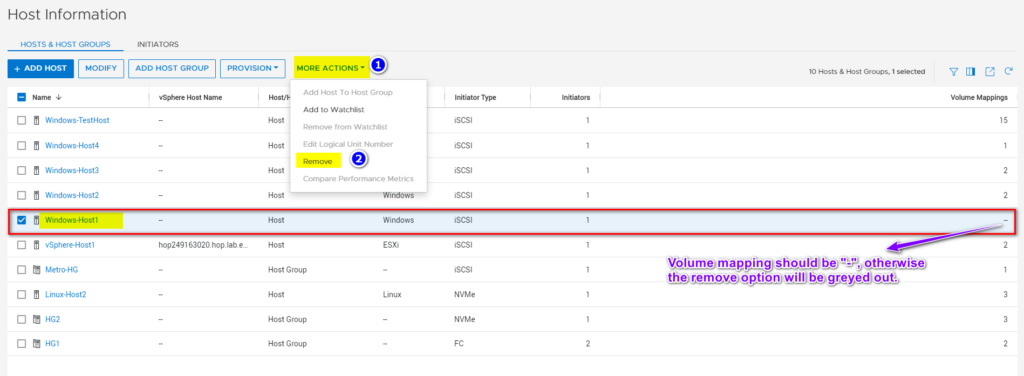
Step 3
Click on remove again.