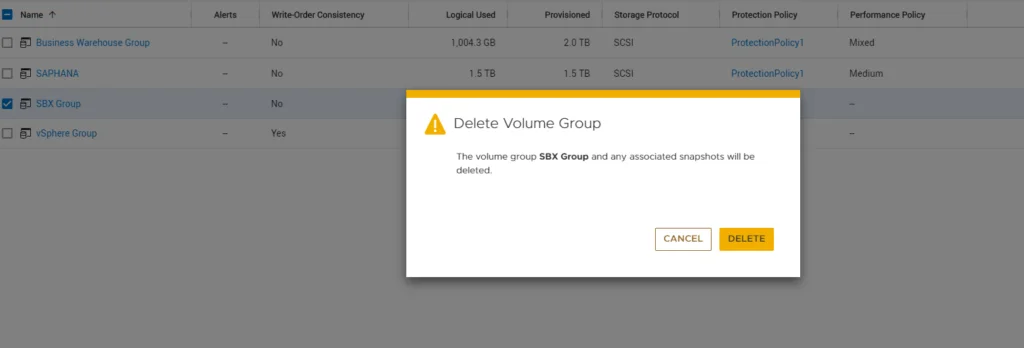In this article, we will see how to delete the volume groups in PowerStore. Before a volume group can be deleted there are certain conditions that need to be met. It has been described in the restriction section.
Restriction on Volume Groups Deletion
- Volume Groups deletion is allowed only if the below-mentioned conditions are met.
- No Volume is a member of a volume group
- The volume Group does not have an associated protection policy
NOTE: This action cannot be reversed. Once the volume group is deleted it cannot be recovered.
Volume Group Deletion using PowerStore Manager
Step 1
- Login to the PowerStore Manager
- Remove any volume that might be present in the volume group
- Remove association of any protection policy from the volume group
Step 2
- Navigate to Storage > Volume Groups
- Select the volume group you wish to delete.
- Click on More Actions
- Click on Delete
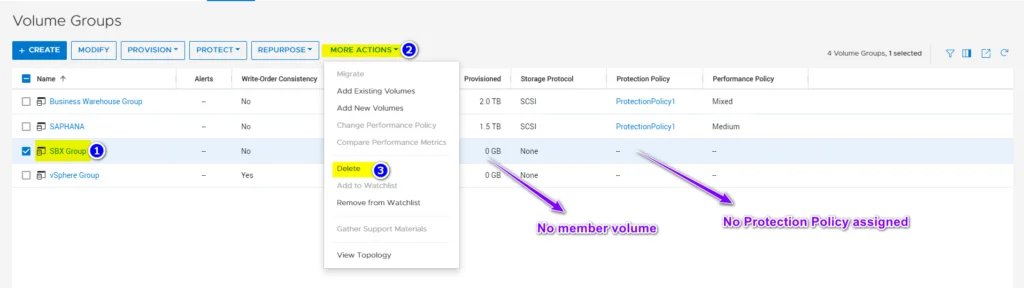
Step 3
- Click on Delete when the popup window appears
- Volume group is successfully delete