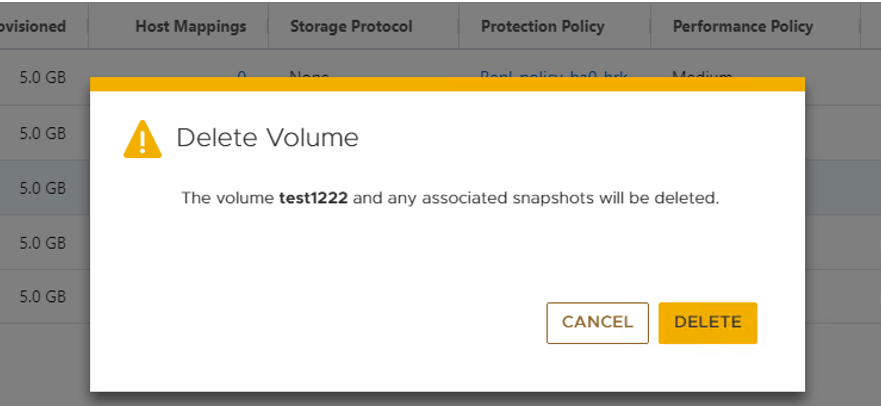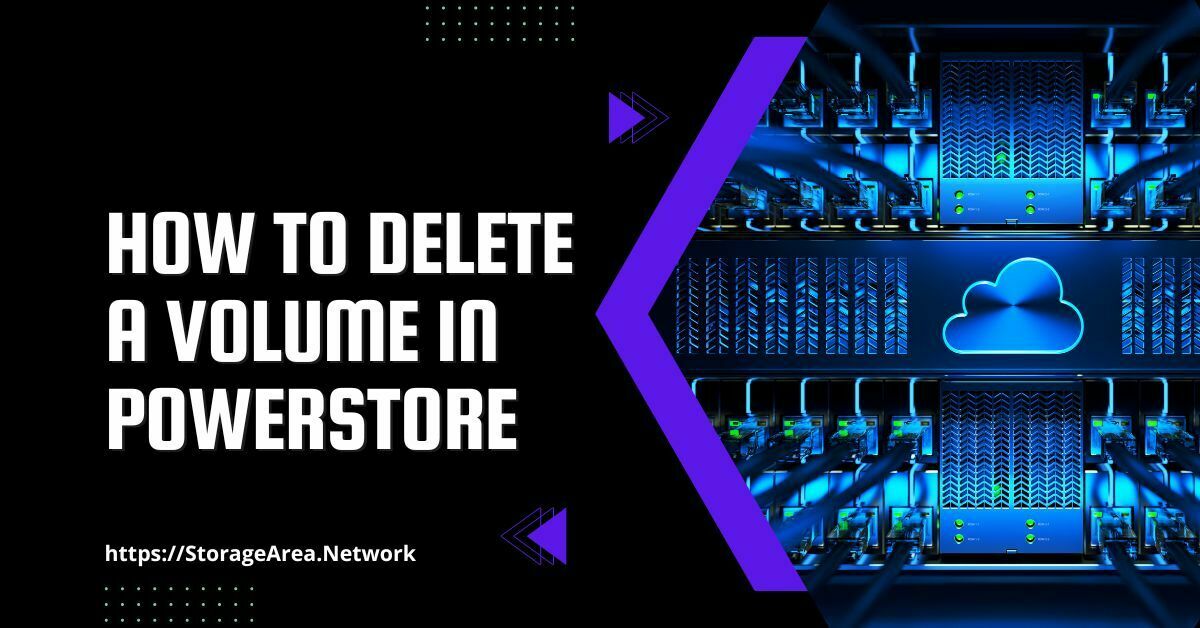In this article, we will see how to delete volume in PowerStore using the PowerStore manager.
Restrictions on Volume Deletion
Volume deletion is allowed only if the below-mentioned conditions are met.
- The volume is not a member of a volume group.
- The volume does not have an associated protection policy.
- The volume is not mapped to any hosts.
- The volume does not have any associated snapshots that contain required backup data.
- The volume is not involved in a migration.
NOTE: Volume once deleted cannot be recovered/restored.
Delete Volume in PowerStore using PowerStore Manager – Step by Step
Step 1
- Login to PowerStore Manager
- Navigate to Storage > Volumes
- Select the volume you wish to delete
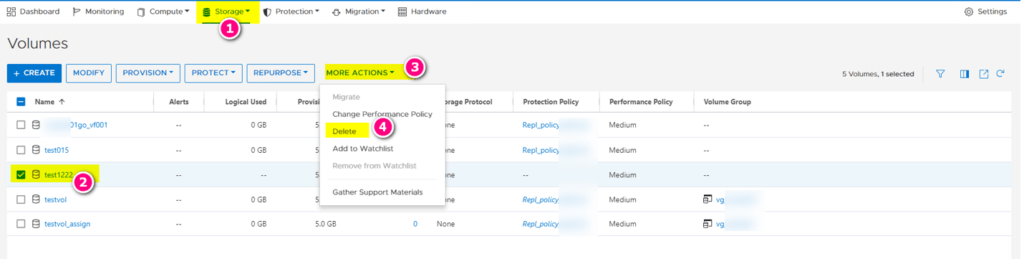
Step 2
Please click on Delete to complete the deletion.