In this article, we will learn to integrate DNS and NTP with Dell PowerStore via PowerStorage Manager. Please follow the step mentioned below to complete the integration.
Step1
- Login to PowerStore Manager.
- Navigate to settings and click on Infrastructure services
- Enter the IP for the “DNS Server” and “NTP Server” as shown below.
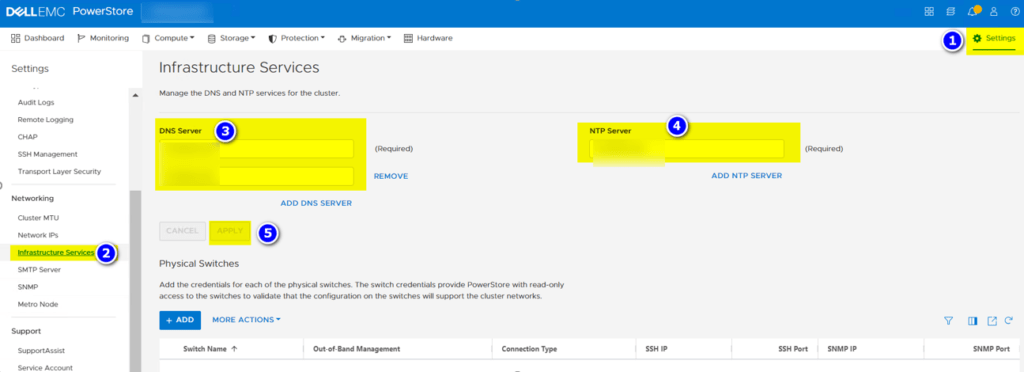
NOTE: Same screen shown above can also be used to remove and modify DNS and NTP integration.
